Beyond ChatGPT: Exploring AI Writing Assistance
Language models can support writers, you just need a good interface
One of the tools I’m piloting this fall is a writing assistant called Lex. It uses generative AI in a word processor application to support writers at different points in their writing process and I think that careful evaluation of the tool may give me and my students valuable insight into how different interfaces using AI might be meaningful to writers.
Why We Need to Explore Tools Beyond ChatGPT
ChatGPT is terrible as a writing assistant because the interface doesn’t invite you in as a writer. Chatbot interfaces in general don’t do much to help writers; they’re limited to a simple input/output relationship that does not mirror how most humans write. Because ChatGPT is framed strictly as a generator, your ability to prompt outputs is really the sole creative input a writer can offer. But this isn’t the only interface out there—it’s just the one making the most noise. Many apps use language models to help writers. Lex is one such app that uses generative AI in an assistant-like role. Lex recently went from waitlist to open sign-up and is free to use for now. Here are some of the features I like:
Toggle Between GPT Models:
You can select different versions from GPT-3, 3.5, and 4 and see how they function
Ask Lex:
You can highlight a passage and comment @Lex to ask GPT for suggestions on improving a sentence or other stylistic choices
See What Was Written by AI
You can click on a view button and instantly see what was generated by AI within Lex vs. what a user wrote organically
You can Export and Share Drafts
Other users of Lex can work on drafts together in real-time (and, yes, this includes seeing what was generated vs. written).
A number of these features make Lex an attractive option to pilot with students, especially from a teacher's perspective. I’d love the ability to create a class within Lex, and then toggle certain AI features on and off based on my comfort level with the tech and the learning needs of my students. I honestly don’t know why Big Tech hasn’t considered implementing many of these features into the demos I’ve seen.
Using generative AI in this instance may offer writers affordances in supporting their writing. I think one of the key areas to keep in mind is asking students to critically evaluate what these affordances are and what is gained vs. lost in the process of using generative AI in a word processor. Having such conversations will be crucial now that Google and Microsoft plan to include various generative features in their productivity apps. I just hope that we see more features that allow users to select their own pathways and construct their own usage with the technology.
Found this Helpful? Sign up for My Professional Development Course!
I have a full section in my Generative AI in Education course devoted to exploring AI writing assistants, like Lex. Join the course and explore some of the possibilities the technology presents beyond simple chatbot interfaces.






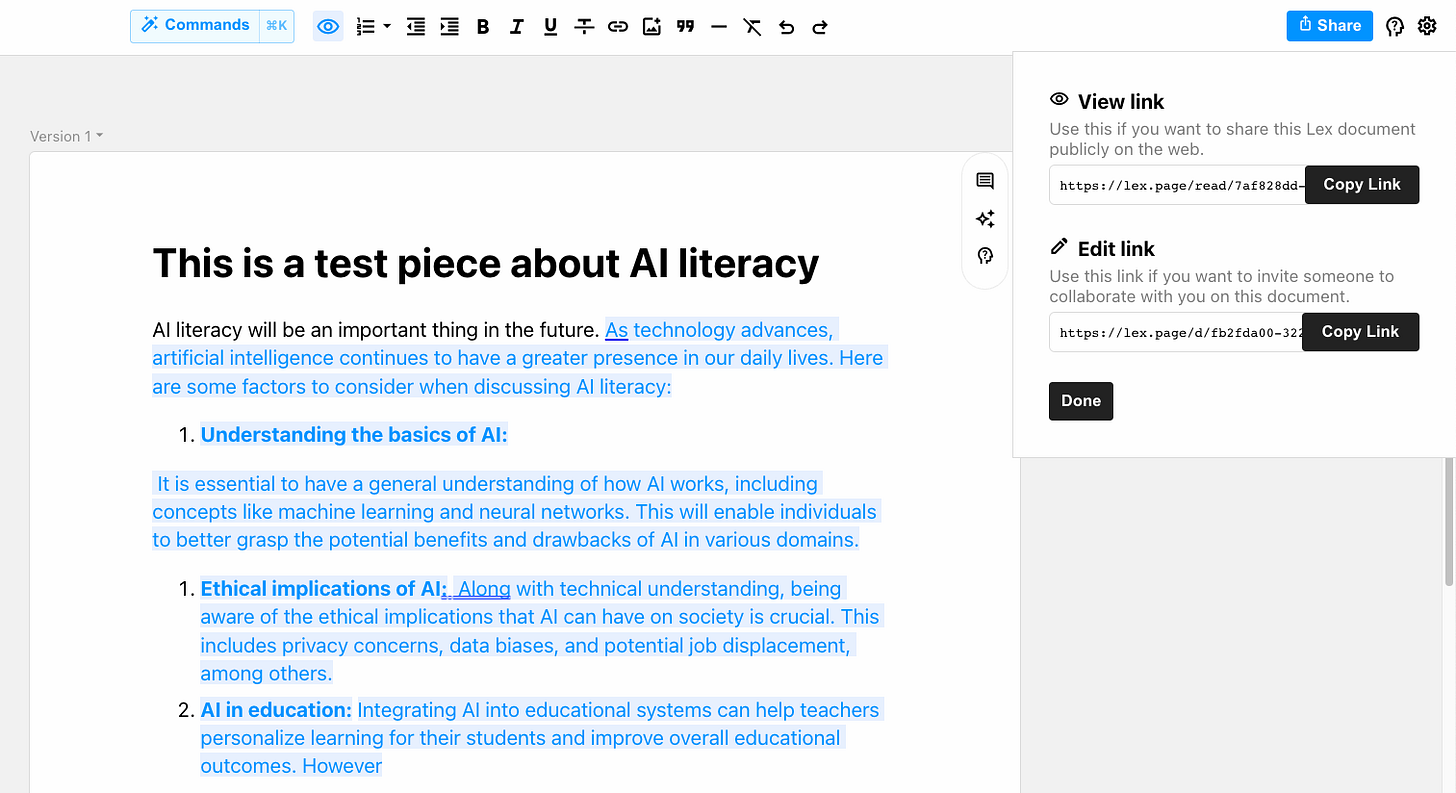

My name is Tyrone crossman I am in business owner and investor all over the world okay my dear friend.